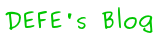有些不想让人随便看的东西会在访问目录时认证一下,对于Lighttpd来说还是比较方便的(参照这里),可选的方式也比较多。我选择htpasswd,一个Apache的工具来生成认证文件,再通过设置lighttpd.conf开启认证。
htpasswd -bc .passwd username password
在lighttpd.conf后面添加
server.modules += ( "mod_auth" )
auth.backend = "htpasswd"
## for htpasswd
auth.backend.htpasswd.userfile = "/home/.passwd"
auth.require = ( "/path/" =>
(
# method must be either basic or digest
"method" => "basic",
"realm" => "download archiv",
"require" => "user=name1|user=name2"
)
)
php中取出目录下的文件名的方式不少,最简单的scandir
$dir="./caxa/";
$file=scandir($dir);
print_r($file);
稍微复杂点的,来自于php手册
$dir = "/etc/php5/";
// Open a known directory, and proceed to read its contents
if (is_dir($dir)) {
if ($dh = opendir($dir)) {
while (($file = readdir($dh)) !== false) {
echo "filename: $file : filetype: " . filetype($dir . $file) . "\n";
} closedir($dh);
}
}这些都只能读取当前指定目录下的文件,对子目录中的文件无法。原来自己写过一个循环删除所有目录的一段代码,需要逐个子目录删除所有文件,包括多层。但是只需要读出文件名,稍微复杂点,网上找到一个能用,原始代码有错误提示,改了一下引用&$data的地方
来源:http://topic.csdn.net/t/20040423/08/2998881.html
function searchDir($path,&$data){
if(is_dir($path)){
$dp=dir($path);
while($file=$dp->read()){
if($file!='.'&& $file!='..'){
searchDir($path.'/'.$file,$data);
}
}
$dp->close();
}
if(is_file($path)){
$data[]=$path;
}
}
function getDir($dir){
$data=array();
searchDir($dir,$data);
return $data;
}
print_r(getDir('.'));
给学生拷贝了几个文件,结果回来打开U盘就发现病毒,所有的文件夹都变为“文件夹.exe“文件了,一杀毒文件夹全不见了。仔细查看下才发现是文件夹全变为系统属性并隐藏,新生成了与原文件名相同的exe文件。病毒很容易被杀掉,杀毒软件和各种U盘病毒专杀工具都可以很轻易的干掉它,但是文件夹的隐藏属性去不掉,因为还有个系统属性。
这个时候可以使用attrib命令来解决
H:\>attrib /?
显示或更改文件属性。
ATTRIB [+R | -R] [+A | -A ] [+S | -S] [+H | -H] [[drive:] [path] filename] [/S [
/D]]
+ 设置属性。
- 清除属性。
R 只读文件属性。
A 存档文件属性。
S 系统文件属性。
H 隐藏文件属性。
[drive:][path][filename]
指定要处理的文件属性。
/S 处理当前文件夹及其子文件夹中的匹配文件。
/D 也处理文件夹。
用类似与这样的命令就可以改回文件夹属性
attrib -s -h * /s /d