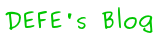Lighttpd的目录保护
有些不想让人随便看的东西会在访问目录时认证一下,对于Lighttpd来说还是比较方便的(参照这里),可选的方式也比较多。我选择htpasswd,一个Apache的工具来生成认证文件,再通过设置lighttpd.conf开启认证。
htpasswd -bc .passwd username password
在lighttpd.conf后面添加
server.modules += ( "mod_auth" )
auth.backend = "htpasswd"
## for htpasswd
auth.backend.htpasswd.userfile = "/home/.passwd"
auth.require = ( "/path/" =>
(
# method must be either basic or digest
"method" => "basic",
"realm" => "download archiv",
"require" => "user=name1|user=name2"
)
)