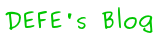linux下使用解压rar文件的方法
现在长时间工作在linux下,有时会碰到rar压缩包,centos5.2没有提供相应的解压缩工具,rar的开发公司提供了一个linux下的免费命令行工具 http://rarsoft.com/rar/rarlinux-3.8.0.tar.gz
下来后直接加压,把里面的 rar 和ubrar两个文件放到 /usr/local/bin 目录下就可以直接在命令行方式下操作rar压缩包。
解压一般是
#unrar x xxx.rar
可以直接执行rar或unrar查看相关参数
# unrar
UNRAR 3.80 freeware Copyright (c) 1993-2008 Alexander Roshal
Usage: unrar - -
<@listfiles...>
e Extract files to current directory
l[t,b] List archive [technical, bare]
p Print file to stdout
t Test archive files
v[t,b] Verbosely list archive [technical,bare]
x Extract files with full path
- Stop switches scanning
ad Append archive name to destination path
ap Set path inside archive
av- Disable authenticity verification check
c- Disable comments show
cfg- Disable read configuration
cl Convert names to lower case
cu Convert names to upper case
dh Open shared files
ep Exclude paths from names
ep3 Expand paths to full including the drive letter
f Freshen files
id[c,d,p,q] Disable messages
ierr Send all messages to stderr
inul Disable all messages
kb Keep broken extracted files
n Include only specified file
n@ Read file names to include from stdin
n@ Include files in specified list file
o[+|-] Set the overwrite mode
or Rename files automatically
ow Save or restore file owner and group
p[password] Set password
p- Do not query password
r Recurse subdirectories
sl Process files with size less than specified
sm Process files with size more than specified
ta Process files modified after in YYYYMMDDHHMMSS format
tb Process files modified before in YYYYMMDDHHMMSS format
tn Process files newer than
to Process files older than
ts[N] Save or restore file time (modification, creation, access)
u Update files
v List all volumes
ver[n] File version control
vp Pause before each volume
x Exclude specified file
x@ Read file names to exclude from stdin
x@ Exclude files in specified list file
y Assume Yes on all queries