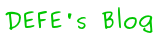php_sqlite
准备用php+sqlite做个小东西,原计划用sqlite3,不过需要PDO扩展支持,不是很方便。而sqlite2是PHP5默认支持的,很多php虚拟机应该能够支持。现在只是学习,性能不是必须考虑的东西,方便第一!
现准备收集一些php_sqlite的资料。
函数(来自官方文档,直接复制没加修改):
sqlite_array_query — Execute a query against a given database and returns an array
sqlite_busy_timeout — Set busy timeout duration, or disable busy handlers
sqlite_changes — Returns the number of rows that were changed by the most recent SQL statement
sqlite_close — Closes an open SQLite database
sqlite_column — Fetches a column from the current row of a result set
sqlite_create_aggregate — Register an aggregating UDF for use in SQL statements
sqlite_create_function — Registers a "regular" User Defined Function for use in SQL statements
sqlite_current — Fetches the current row from a result set as an array
sqlite_error_string — Returns the textual description of an error code
sqlite_escape_string — Escapes a string for use as a query parameter
sqlite_exec — Executes a result-less query against a given database
sqlite_factory — Opens a SQLite database and returns a SQLiteDatabase object
sqlite_fetch_all — Fetches all rows from a result set as an array of arrays
sqlite_fetch_array — Fetches the next row from a result set as an array
sqlite_fetch_column_types — Return an array of column types from a particular table
sqlite_fetch_object — Fetches the next row from a result set as an object
sqlite_fetch_single — Fetches the first column of a result set as a string
sqlite_fetch_string — Alias of sqlite_fetch_single
sqlite_field_name — Returns the name of a particular field
sqlite_has_more — Finds whether or not more rows are available
sqlite_has_prev — Returns whether or not a previous row is available
sqlite_key — Returns the current row index
sqlite_last_error — Returns the error code of the last error for a database
sqlite_last_insert_rowid — Returns the rowid of the most recently inserted row
sqlite_libencoding — Returns the encoding of the linked SQLite library
sqlite_libversion — Returns the version of the linked SQLite library
sqlite_next — Seek to the next row number
sqlite_num_fields — Returns the number of fields in a result set
sqlite_num_rows — Returns the number of rows in a buffered result set
sqlite_open — Opens a SQLite database and create the database if it does not exist
sqlite_popen — Opens a persistent handle to an SQLite database and create the database if it does not exist
sqlite_prev — Seek to the previous row number of a result set
sqlite_query — Executes a query against a given database and returns a result handle
sqlite_rewind — Seek to the first row number
sqlite_seek — Seek to a particular row number of a buffered result set
sqlite_single_query — Executes a query and returns either an array for one single column or the value of the first row
sqlite_udf_decode_binary — Decode binary data passed as parameters to an UDF
sqlite_udf_encode_binary — Encode binary data before returning it from an UDF
sqlite_unbuffered_query — Execute a query that does not prefetch and buffer all data
sqlite_valid — Returns whether more rows are available
记录于此,准备逐渐翻译学习