Debian7+Nginx+php-fpm
最近又开始折腾VPS,原来用的是centos+apache或这debian+apache,nginx太折腾人了,原来偶尔也会照着网上教程来装一个耍下。现在typecho0.9发布了,顺便就在vps上搭建一个debian+Nginx的平台安装一下typecho。
原来的centos和debian6好像都是nginx0.7,现在用了debian7,源里的nginx已经是1.2.1了,配置和以前的不一样,现在支持php-fastcgi和php-fpm,好像后者性能更佳。安装倒是很简单
apt-get install nginx php-fpm
配置很伤脑筋,一会403、404,一会又是500。折腾了大半天,总算是在vps上把Typecho0.9搭建起来了。配置文件主要就两个/etc/nginx/sites-available/default和/etc/php5/fpm/php.ini
php.ini文件里只需要改一个地方[参考:Typecho文档]
cgi.fix_pathinfo = 1
默认的网站配置default涉及到好几个功能,php-fpm、rewrite等,配置如下
server {
listen 80; ## listen for ipv4; this line is default and implied
#listen [::]:80 default_server ipv6only=on; ## listen for ipv6
root /var/www;
index index.php index.html index.htm;
# Make site accessible from http://localhost/
server_name localhost;
location / {
# First attempt to serve request as file, then
# as directory, then fall back to displaying a 404.
# First attempt to serve request as file, then
# as directory, then fall back to displaying a 404.
try_files $uri $uri/ /index.php?$args;
# Uncomment to enable naxsi on this location
# include /etc/nginx/naxsi.rules
if (!-e $request_filename) {
rewrite ^(.*)$ /index.php$1 last;
}
}
location /doc/ {
alias /usr/share/doc/;
autoindex on;
allow 127.0.0.1;
allow ::1;
}
location ~ .*\.php(\/.*)*$ {
fastcgi_split_path_info ^(.+\.php)(/.+)$;
# # NOTE: You should have "cgi.fix_pathinfo = 0;" in php.ini
#
# # With php5-cgi alone:
# fastcgi_pass 127.0.0.1:9000;
# # With php5-fpm:
fastcgi_pass unix:/var/run/php5-fpm.sock;
fastcgi_index index.php;
include fastcgi_params;
}
}
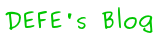
老师又开始折腾了
向小强同志学习