修改fckeditor的insertcode插件的显示效果
insertcode插件可以实现代码的高亮显示,使用非常方便,但是显示效果中代码行间距比较大,默认的li行距是比较大的.
可以作如下修改来实现比较紧凑的显示代码,在insertcode.css文件中找到如下代码:(大概是在77-90行)
.codeText ol {
list-style: decimal-leading-zero;
margin: 0 1px 0 45px;
padding: 2px 0;
color: #5C5C5C;
border-left: 1px solid #ddd;
background: #fff;
line-height:16px;
}
.codeText ol li {
padding-left: 5px;
background: #FFF;color:#aa0000;
margin-bottom:1px;
} 其中红色代码为自己添加的.其中line-height为代码行高度,margin-bottom指定行底部间距.
Published by 阿飞 on
Tags: 插件, fckeditor, insertcode
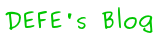
暂无评论